I can't see/find a window (such as the 'Seating list')?
Posted: 04 Feb 2012, 16:32
Close Talk Control has several different window's that can be visible simultaneously including the main program window, delegate list, seating list, sound level panels, battery status panel and the 'Main Display'. All window's retain it's size and position between program sessions, making it possible to arrange the window's to maximize the use of the desktop area.
Some of the smaller panels (such as sound levels) use a so called 'stay on top' mode which means they cannot be hidden behind any other normal program window. These panels are meant to be open only when needed and then be closed after use.
The delegate list, seating list and Main Display window's does not have this 'stay on top' functionality which means they can become hidden behind each other and the main program window. This may cause confusion, especially on lower display resolutions such as 800x600.
The solution is to arrange the windows in a 'some part of all windows is always visible' layout such as shown here:
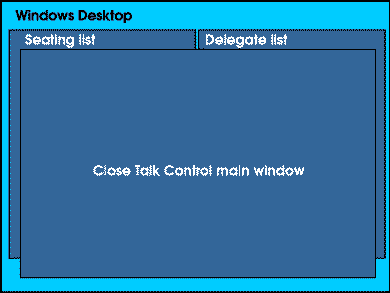
Arranged like this, the most used window's can be brought to the front with a simple mouse click.
The visibility of the "Main Display", i.e. the window showing speaker lists and voting results for the participants, is a special case. The idea of the Main Display is to use it for projecting and/or showing it on a large format displays. When only one display is available, a resolution of 1024x768 or higher is needed and not even then is it really possible to show all windows unobstructed. In short, to make best use of the "Main Display" feature, use it with a second display output! Dual graphic adapter's is supported by Windows 98 and later.
If, for any reason, the window cannot be brought in to view, right-click the respective windows toolbar button and select 'Bring in to view'. This will reset the position to the upper left corner on the primary display.
Some of the smaller panels (such as sound levels) use a so called 'stay on top' mode which means they cannot be hidden behind any other normal program window. These panels are meant to be open only when needed and then be closed after use.
The delegate list, seating list and Main Display window's does not have this 'stay on top' functionality which means they can become hidden behind each other and the main program window. This may cause confusion, especially on lower display resolutions such as 800x600.
The solution is to arrange the windows in a 'some part of all windows is always visible' layout such as shown here:
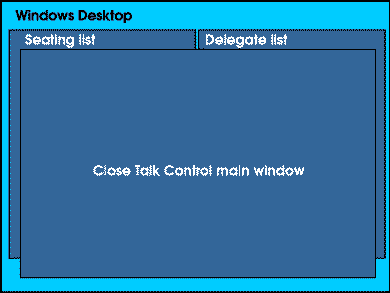
Arranged like this, the most used window's can be brought to the front with a simple mouse click.
The visibility of the "Main Display", i.e. the window showing speaker lists and voting results for the participants, is a special case. The idea of the Main Display is to use it for projecting and/or showing it on a large format displays. When only one display is available, a resolution of 1024x768 or higher is needed and not even then is it really possible to show all windows unobstructed. In short, to make best use of the "Main Display" feature, use it with a second display output! Dual graphic adapter's is supported by Windows 98 and later.
If, for any reason, the window cannot be brought in to view, right-click the respective windows toolbar button and select 'Bring in to view'. This will reset the position to the upper left corner on the primary display.